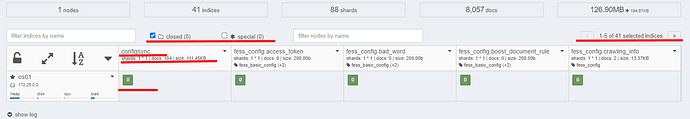I have two different machines with FSS. I have configured the first one a while ago, and it’s working good - search works, index is great and no complaints. This is the prototype machine.
Now we’re working on bringing it into production. The number of documents is the same as on the first machine. I’m doing the same config for the crawler and for the scheduler as before.
The only differences from the first prototype are:
- Now we use containerized Fess and Elastic.
- FSS/ES version is different. Prototype version is Fess 13.13/Production version is Fess 14. ES version is correspondent to the Fess version.
So I created a web crawler like this on prototype:
ID MJ_QYnsB9dIUQ_BFDsig
Name Crawl-site
URLs http://doc-online.vdv.digdes.com:5000/
Included URLs For Crawling http://doc-online.vdv.digdes.com:5000/.*
Excluded URLs For Crawling
Included URLs For Indexing http://doc-online.vdv.digdes.com:5000/.*
Excluded URLs For Indexing
Config Parameters
Depth 10000
Max Access Count 1000000000
User Agent Mozilla/5.0 (compatible; Fess/13.13; +http://fess.codelibs.org/bot.html)
The number of Thread 1
Interval time 10000 ms
Boost 1.0
Permissions {role}guest
Virtual Hosts
Status Enabled
Description
Web crawler is basically identical for the two machines. Here is production:
ID b6E7UIABlQ8vqNDZB1bW
Name Crawl-site
URLs http://help.docsvision.com/
Included URLs For Crawling http://help.docsvision.com/.*
Excluded URLs For Crawling
Included URLs For Indexing http://help.docsvision.com/.*
Excluded URLs For Indexing
Config Parameters
Depth 10000
Max Access Count 1000000000
User Agent Mozilla/5.0 (compatible; Fess/14.0; +http://fess.codelibs.org/bot.html)
The number of Thread 1
Interval time 10000 ms
Boost 1.0
Permissions {role}guest
Virtual Hosts
Status Enabled
Description
The scheduler is different:
Prototype:
Name Default Crawler
Target all
Schedule */5 * * * *
Executor groovy
Script return container.getComponent("crawlJob").logLevel("debug").sessionId("MJ_QYnsB9dIUQ_BFDsig").webConfigIds(["MJ_QYnsB9dIUQ_BFDsig"] as String[]).fileConfigIds([] as String[]).dataConfigIds([] as String[]).jobExecutor(executor).execute();
Logging Enabled
Crawler Job Enabled
Status Enabled
Display Order 1
Production has default configuration for scheduler job:
Name Default Crawler
Target all
Schedule 0 0 * * *
Executor groovy
Script return container.getComponent("crawlJob").logLevel("info").gcLogging().execute(executor);
Logging Enabled
Crawler Job Enabled
Status Enabled
Display Order 1
It does index something, but I remember that default script was returning very little results on the prototype. So I took the config from prototype and ported it to the production:
Name Default Crawler
Target all
Schedule */5 * * * *
Executor groovy
Script return container.getComponent("crawlJob").logLevel("debug").sessionId("b6E7UIABlQ8vqNDZB1bW").webConfigIds(["b6E7UIABlQ8vqNDZB1bW"] as String[]).fileConfigIds([] as String[]).dataConfigIds([] as String[]).jobExecutor(executor).execute();
Logging Enabled
Crawler Job Enabled
Status Enabled
Display Order 1
We let the production index the docs overnight, it indexed about 14 thousand docs. Prototype has about 42 thousand docs indexed.
The issues are the following:
- Indexing on the production is very slow.
- Even though production indexed about 14 thousand docs, it still didn’t find anything. No search results, not even a single one.
So we started a clean configuration for production.
I know nothing about Fess or ES configuration, so I am asking for help here on the forum. From the dashboard, it looks like the production hasn’t configured properly. Here are screenshots from production dashboard:
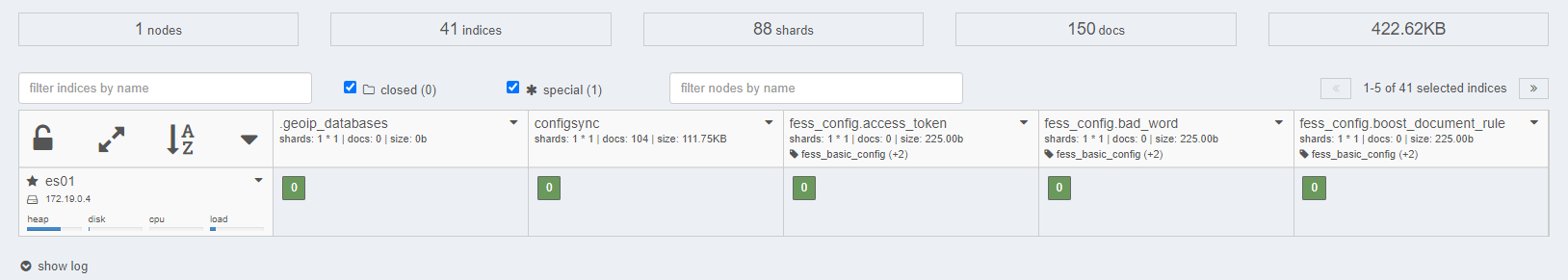
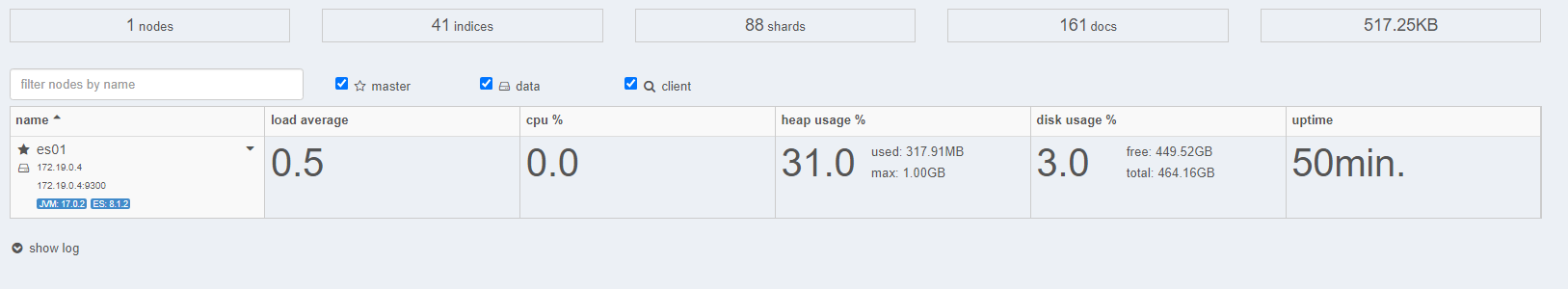
And here are screenshots from the prototype dashboard:
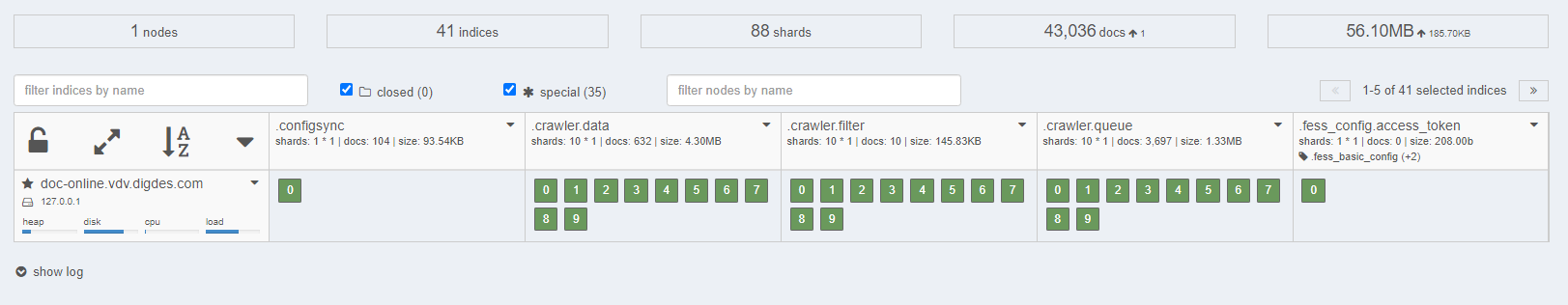
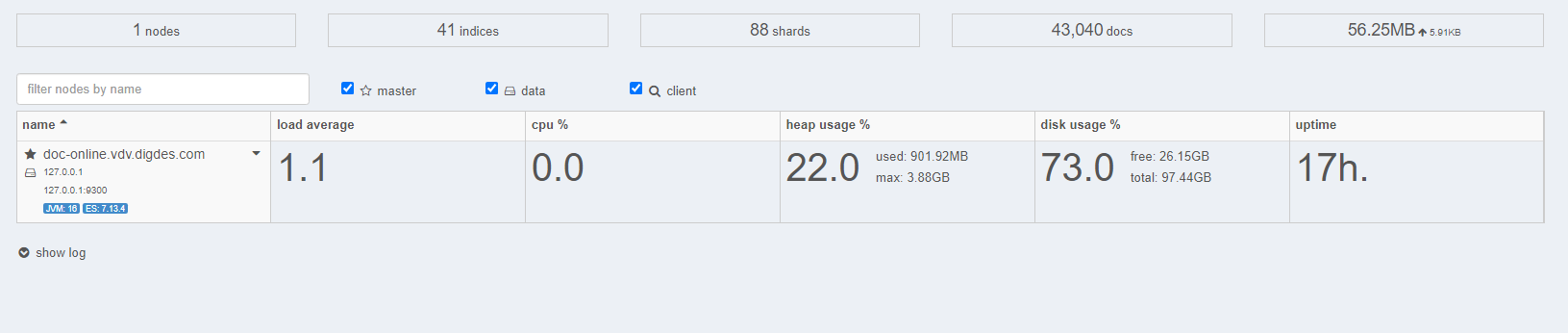
Prototype looks healthier, and I don’t really know why. Could that be because of the containers or because of newer version of FSS/ES? Or maybe something else? I would appreciate if someone pointed the direction of the problem.