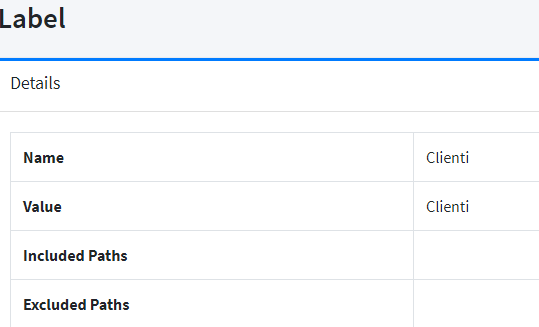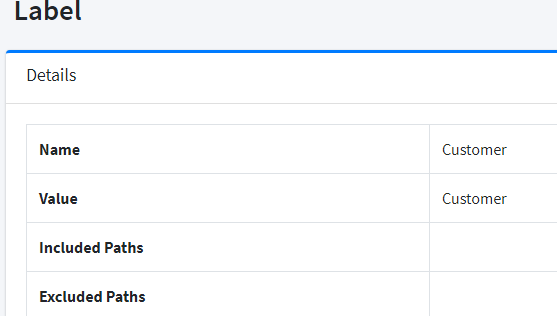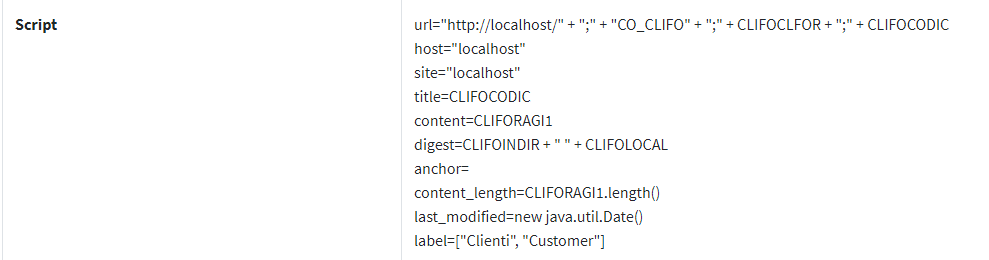Hi Marevol,
a little while ago with your help I solved a problem related to the labels for the File Systems but unfortunately now I have to open a similar issue to add the labels to the DataStores.
Last year in July 2019 another user had a similar problem and to solve the problem the answer was:
Label is label field.
You can put label = [“aaa”, “bbb”, “ccc”] to Script.
I tried to apply that suggestion:
Data Store Crawling Configuration
…
…
I then created 2 labels :
CLIENTI
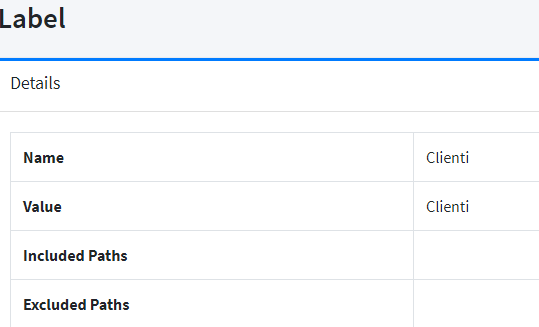
Customer
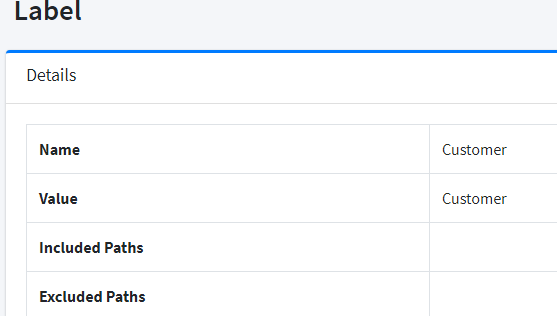
Labels do not appear after a search.
Thanks
Luigi
Did you check if indexed documents have label values in Admin Search page?
Hi Marevol,
after writing the post I noticed your message regarding the release of version 13.6.1
At that point I checked that ElasticSearch also had a new release in version 7.6.1
So I decided to do two completely new installations of Fess and ElasticSearch and at the end I imported the backups that I had created with Fess 13.6.0
Without making any changes to the configuration parameters of the crawlers and labels that I had imported from version 13.6.0 I repeated the crawling procedures and the problems of the labels did not arise anymore.
It was probably a problem of configurations that had ‘got dirty’.
Many thanks for your help and patience.
Luigi