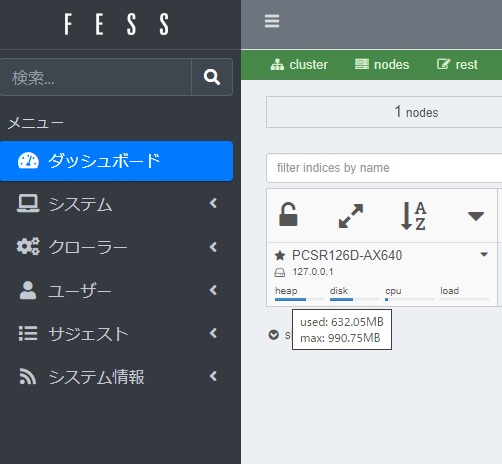回答頂きありがとうございました。
下記の通り、fessから外部のelasticsearchを参照するように設定しております。
編集ファイル
■elasticsearch.yml
■fess.in.sh
■fess.in.bat
不備等ありましたらご教授頂ければ幸いです。
■elasticsearch.yml
# ======================== Elasticsearch Configuration =========================
# NOTE: Elasticsearch comes with reasonable defaults for most settings.
# Before you set out to tweak and tune the configuration, make sure you
# understand what are you trying to accomplish and the consequences.
# The primary way of configuring a node is via this file. This template lists
# the most important settings you may want to configure for a production cluster.
# Please consult the documentation for further information on configuration options:
# Elasticsearch Guide | Elastic
# ---------------------------------- Cluster -----------------------------------
# Use a descriptive name for your cluster:
#cluster.name: my-application
# ------------------------------------ Node ------------------------------------
# Use a descriptive name for the node:
#node.name: node-1
# Add custom attributes to the node:
#node.attr.rack: r1
# ----------------------------------- Paths ------------------------------------
# Path to directory where to store the data (separate multiple locations by comma):
#path.data: /path/to/data
# Path to log files:
#path.logs: /path/to/logs
# ----------------------------------- Memory -----------------------------------
# Lock the memory on startup:
#bootstrap.memory_lock: true
# Make sure that the heap size is set to about half the memory available
# on the system and that the owner of the process is allowed to use this
# limit.
# Elasticsearch performs poorly when the system is swapping the memory.
# ---------------------------------- Network -----------------------------------
# By default Elasticsearch is only accessible on localhost. Set a different
# address here to expose this node on the network:
#network.host: 192.168.0.1
# By default Elasticsearch listens for HTTP traffic on the first free port it
# finds starting at 9200. Set a specific HTTP port here:
#http.port: 9200
# For more information, consult the network module documentation.
# --------------------------------- Discovery ----------------------------------
# Pass an initial list of hosts to perform discovery when this node is started:
# The default list of hosts is [“127.0.0.1”, “[::1]”]
#discovery.seed_hosts: [“host1”, “host2”]
# Bootstrap the cluster using an initial set of master-eligible nodes:
#cluster.initial_master_nodes: [“node-1”, “node-2”]
# For more information, consult the discovery and cluster formation module documentation.
# ---------------------------------- Various -----------------------------------
# Require explicit names when deleting indices:
#action.destructive_requires_name: true
configsync.config_path: c:/elasticsearch-7.12.0/data/config/
■fess.in.sh
#!/bin/sh
FESS_CLASSPATH=$FESS_HOME/lib/classes
FESS_HEAP_SIZE=4g
# JAVA_OPTS is not a built-in JVM mechanism but some people think it is so we
# warn them that we are not observing the value of $JAVA_OPTS
if [ ! -z “$JAVA_OPTS” ]; then
echo -n "warning: ignoring JAVA_OPTS=$JAVA_OPTS; "
echo “pass JVM parameters via FESS_JAVA_OPTS”
fi
if [ “x$FESS_MIN_MEM” = “x” ]; then
FESS_MIN_MEM=256m
fi
if [ “x$FESS_MAX_MEM” = “x” ]; then
FESS_MAX_MEM=4g
fi
if [ “x$FESS_HEAP_SIZE” != “x” ]; then
FESS_MIN_MEM=$FESS_HEAP_SIZE
FESS_MAX_MEM=$FESS_HEAP_SIZE
fi
# External elasticsearch cluster
ES_HTTP_URL=http://localhost:9200
FESS_DICTIONARY_PATH=c:/elasticsearch-7.12.0/data/config/
# SSL truststore for certificate validation over https
#FESS_JAVA_OPTS="$FESS_JAVA_OPTS -Djavax.net.ssl.trustStore=/tech/elastic/config/truststore.jks"
#FESS_JAVA_OPTS="$FESS_JAVA_OPTS -Djavax.net.ssl.trustStorePassword=changeit"
# min and max heap sizes should be set to the same value to avoid
# stop-the-world GC pauses during resize, and so that we can lock the
# heap in memory on startup to prevent any of it from being swapped
# out.
FESS_JAVA_OPTS="$FESS_JAVA_OPTS -Xms${FESS_MIN_MEM}"
FESS_JAVA_OPTS="$FESS_JAVA_OPTS -Xmx${FESS_MAX_MEM}"
FESS_JAVA_OPTS="$FESS_JAVA_OPTS -XX:MaxMetaspaceSize=256m -XX:CompressedClassSpaceSize=32m"
# new generation
if [ “x$FESS_HEAP_NEWSIZE” != “x” ]; then
FESS_JAVA_OPTS="$FESS_JAVA_OPTS -Xmn${FESS_HEAP_NEWSIZE}"
fi
# set to headless, just in case
FESS_JAVA_OPTS="$FESS_JAVA_OPTS -Djava.awt.headless=true"
# maximum # keep-alive connections to maintain at once
FESS_JAVA_OPTS="$FESS_JAVA_OPTS -Dhttp.maxConnections=20"
# Force the JVM to use IPv4 stack
if [ “x$FESS_USE_IPV4” != “x” ]; then
FESS_JAVA_OPTS="$FESS_JAVA_OPTS -Djava.net.preferIPv4Stack=true"
fi
FESS_JAVA_OPTS="$FESS_JAVA_OPTS -Djna.nosys=true"
FESS_JAVA_OPTS="$FESS_JAVA_OPTS -Djdk.io.permissionsUseCanonicalPath=true"
FESS_JAVA_OPTS="$FESS_JAVA_OPTS -XX:+UseG1GC"
FESS_JAVA_OPTS="$FESS_JAVA_OPTS -XX:InitiatingHeapOccupancyPercent=75"
FESS_JAVA_OPTS="$FESS_JAVA_OPTS -Dio.netty.noUnsafe=true"
FESS_JAVA_OPTS="$FESS_JAVA_OPTS -Dio.netty.noKeySetOptimization=true"
FESS_JAVA_OPTS="$FESS_JAVA_OPTS -Dio.netty.recycler.maxCapacityPerThread=0"
FESS_JAVA_OPTS="$FESS_JAVA_OPTS -Dlog4j.shutdownHookEnabled=false"
FESS_JAVA_OPTS="$FESS_JAVA_OPTS -Dlog4j2.disable.jmx=true"
FESS_JAVA_OPTS="$FESS_JAVA_OPTS -Dlog4j.skipJansi=true"
# Causes the JVM to dump its heap on OutOfMemory.
#FESS_JAVA_OPTS="$FESS_JAVA_OPTS -XX:+HeapDumpOnOutOfMemoryError"
# The path to the heap dump location, note directory must exists and have enough
# space for a full heap dump.
#FESS_JAVA_OPTS="$FESS_JAVA_OPTS -XX:HeapDumpPath=$FESS_HOME/logs/heapdump.hprof"
# Disables explicit GC
FESS_JAVA_OPTS="$FESS_JAVA_OPTS -XX:+DisableExplicitGC"
# Ensure UTF-8 encoding by default (e.g. filenames)
FESS_JAVA_OPTS="$FESS_JAVA_OPTS -Dfile.encoding=UTF-8"
# Use Groovy ClassValue
FESS_JAVA_OPTS="$FESS_JAVA_OPTS -Dgroovy.use.classvalue=true"
# Application Configuration
if [ “x$APP_NAME” = “x” ]; then
APP_NAME=fess
fi
if [ “x$ES_HOME” = “x” ]; then
ES_HOME=$FESS_HOME/es
fi
if [ “x$FESS_TEMP_PATH” = “x” ]; then
FESS_TEMP_PATH=$FESS_HOME/temp
fi
if [ “x$FESS_LOG_PATH” = “x” ]; then
FESS_LOG_PATH=$FESS_HOME/logs
fi
if [ “x$FESS_LOG_LEVEL” = “x” ]; then
FESS_LOG_LEVEL=warn
fi
if [ “x$FESS_PORT” = “x” ]; then
FESS_PORT=8080
fi
if [ “x$FESS_CONTEXT_PATH” = “x” ]; then
FESS_CONTEXT_PATH=/
fi
if [ “x$FESS_USE_GC_LOGGING” != “x” ]; then
FESS_JAVA_OPTS="$FESS_JAVA_OPTS -Xlog:gc,gc+age=trace,safepoint:file=$FESS_LOG_PATH/gc-$APP_NAME.log:utctime,pid,tags:filecount=5,filesize=64m"*
fi
FESS_JAVA_OPTS="$FESS_JAVA_OPTS -Dfess.home=$FESS_HOME"
FESS_JAVA_OPTS="$FESS_JAVA_OPTS -Dfess.context.path=$FESS_CONTEXT_PATH"
FESS_JAVA_OPTS="$FESS_JAVA_OPTS -Dfess.port=$FESS_PORT"
FESS_JAVA_OPTS="$FESS_JAVA_OPTS -Dfess.webapp.path=$FESS_HOME/app"
FESS_JAVA_OPTS="$FESS_JAVA_OPTS -Dfess.temp.path=$FESS_TEMP_PATH"
FESS_JAVA_OPTS="$FESS_JAVA_OPTS -Dfess.log.name=$APP_NAME"
FESS_JAVA_OPTS="$FESS_JAVA_OPTS -Dfess.log.path=$FESS_LOG_PATH"
FESS_JAVA_OPTS="$FESS_JAVA_OPTS -Dfess.log.level=$FESS_LOG_LEVEL"
FESS_JAVA_OPTS="$FESS_JAVA_OPTS -Dlasta.env=web"
FESS_JAVA_OPTS="$FESS_JAVA_OPTS -Dtomcat.config.path=tomcat_config.properties"
if [ “x$FESS_CONF_PATH” != “x” ]; then
FESS_JAVA_OPTS="$FESS_JAVA_OPTS -Dfess.conf.path=$FESS_CONF_PATH"
fi
if [ “x$FESS_VAR_PATH” != “x” ]; then
FESS_JAVA_OPTS="$FESS_JAVA_OPTS -Dfess.var.path=$FESS_VAR_PATH"
fi
if [ “x$ES_HTTP_URL” != “x” ]; then
FESS_JAVA_OPTS="$FESS_JAVA_OPTS -Dfess.es.http_address=$ES_HTTP_URL"
fi
if [ “x$FESS_DICTIONARY_PATH” != “x” ]; then
FESS_JAVA_OPTS="$FESS_JAVA_OPTS -Dfess.dictionary.path=$FESS_DICTIONARY_PATH"
fi
GROOVY_TURN_OFF_JAVA_WARNINGS=true
■fess.in.bat
@echo off
if DEFINED JAVA_HOME goto cont
:err
ECHO JAVA_HOME environment variable must be set! 1>&2
EXIT /B 1
:cont
set SCRIPT_DIR=%~dp0
for %%I in ("%SCRIPT_DIR%…") do set FESS_HOME=%%~dpfI
*REM ***** JAVA options ******
if “%FESS_MIN_MEM%” == “” (
set FESS_MIN_MEM=256m
)
if “%FESS_MAX_MEM%” == “” (
set FESS_MAX_MEM=1g
)
if NOT “%FESS_HEAP_SIZE%” == “” (
set FESS_MIN_MEM=%FESS_HEAP_SIZE%
set FESS_MAX_MEM=%FESS_HEAP_SIZE%
)
REM min and max heap sizes should be set to the same value to avoid
REM stop-the-world GC pauses during resize, and so that we can lock the
REM heap in memory on startup to prevent any of it from being swapped
REM out.
set FESS_JAVA_OPTS=%FESS_JAVA_OPTS% -Xms%FESS_MIN_MEM% -Xmx%FESS_MAX_MEM%
set FESS_JAVA_OPTS=%FESS_JAVA_OPTS% -XX:MaxMetaspaceSize=256m -XX:CompressedClassSpaceSize=32m
REM new generation
if NOT “%FESS_HEAP_NEWSIZE%” == “” (
set FESS_JAVA_OPTS=%FESS_JAVA_OPTS% -Xmn%FESS_HEAP_NEWSIZE%
)
REM max direct memory
if NOT “%FESS_DIRECT_SIZE%” == “” (
set FESS_JAVA_OPTS=%FESS_JAVA_OPTS% -XX:MaxDirectMemorySize=%FESS_DIRECT_SIZE%
)
REM set to headless, just in case
set FESS_JAVA_OPTS=%FESS_JAVA_OPTS% -Djava.awt.headless=true
REM maximum # keep-alive connections to maintain at once
set FESS_JAVA_OPTS=%FESS_JAVA_OPTS% -Dhttp.maxConnections=20
REM Force the JVM to use IPv4 stack
if NOT “%FESS_USE_IPV4%” == “” (
set FESS_JAVA_OPTS=%FESS_JAVA_OPTS% -Djava.net.preferIPv4Stack=true
)
set FESS_JAVA_OPTS=%FESS_JAVA_OPTS% -Djna.nosys=true
set FESS_JAVA_OPTS=%FESS_JAVA_OPTS% -Djdk.io.permissionsUseCanonicalPath=true
set FESS_JAVA_OPTS=%FESS_JAVA_OPTS% -XX:+UseG1GC
set FESS_JAVA_OPTS=%FESS_JAVA_OPTS% -XX:InitiatingHeapOccupancyPercent=75
set FESS_JAVA_OPTS=%FESS_JAVA_OPTS% -Dio.netty.noUnsafe=true
set FESS_JAVA_OPTS=%FESS_JAVA_OPTS% -Dio.netty.noKeySetOptimization=true
set FESS_JAVA_OPTS=%FESS_JAVA_OPTS% -Dio.netty.recycler.maxCapacityPerThread=0
set FESS_JAVA_OPTS=%FESS_JAVA_OPTS% -Dlog4j.shutdownHookEnabled=false
set FESS_JAVA_OPTS=%FESS_JAVA_OPTS% -Dlog4j2.disable.jmx=true
set FESS_JAVA_OPTS=%FESS_JAVA_OPTS% -Dlog4j.skipJansi=true
REM SSL truststore for certificate validation over https
REM FESS_JAVA_OPTS=%FESS_JAVA_OPTS% -Djavax.net.ssl.trustStore=/tech/elastic/config/truststore.jks
REM FESS_JAVA_OPTS=%FESS_JAVA_OPTS% -Djavax.net.ssl.trustStorePassword=changeit
REM Causes the JVM to dump its heap on OutOfMemory.
REM set FESS_JAVA_OPTS=%FESS_JAVA_OPTS% -XX:+HeapDumpOnOutOfMemoryError
REM The path to the heap dump location, note directory must exists and have enough
REM space for a full heap dump.
REM FESS_JAVA_OPTS=%FESS_JAVA_OPTS% -XX:HeapDumpPath=%FESS_HOME%/logs/heapdump.hprof
REM Disables explicit GC
set FESS_JAVA_OPTS=%FESS_JAVA_OPTS% -XX:+DisableExplicitGC
REM Ensure UTF-8 encoding by default (e.g. filenames)
set FESS_JAVA_OPTS=%FESS_JAVA_OPTS% -Dfile.encoding=UTF-8
REM Use Groovy ClassValue
set FESS_JAVA_OPTS=%FESS_JAVA_OPTS% -Dgroovy.use.classvalue=true
REM Application Configuration
set APP_NAME=fess
set ES_HOME=C:\elasticsearch-7.12.0
if NOT “%FESS_USE_GC_LOGGING%” == “” set FESS_JAVA_OPTS=%FESS_JAVA_OPTS% -Xlog:gc,gc+age=trace,safepoint:file=%FESS_HOME%/logs/gc-%APP_NAME%.log:utctime,pid,tags:filecount=5,filesize=64m*
set FESS_CLASSPATH=%FESS_HOME%\lib\classes
set FESS_JAVA_OPTS=%FESS_JAVA_OPTS% -Dfess
set FESS_JAVA_OPTS=%FESS_JAVA_OPTS% -Des-foreground=yes
set FESS_JAVA_OPTS=%FESS_JAVA_OPTS% -Dfess.home="%FESS_HOME%"
set FESS_JAVA_OPTS=%FESS_JAVA_OPTS% -Dfess.es.dir="%ES_HOME%"
set FESS_JAVA_OPTS=%FESS_JAVA_OPTS% -Dfess.context.path=/
set FESS_JAVA_OPTS=%FESS_JAVA_OPTS% -Dfess.port=8080
set FESS_JAVA_OPTS=%FESS_JAVA_OPTS% -Dfess.webapp.path=%FESS_HOME%\app
set FESS_JAVA_OPTS=%FESS_JAVA_OPTS% -Dfess.temp.path=%FESS_HOME%\temp
set FESS_JAVA_OPTS=%FESS_JAVA_OPTS% -Dfess.log.name=%APP_NAME%
set FESS_JAVA_OPTS=%FESS_JAVA_OPTS% -Dfess.log.path=%FESS_HOME%\logs
set FESS_JAVA_OPTS=%FESS_JAVA_OPTS% -Dfess.log.level=warn
set FESS_JAVA_OPTS=%FESS_JAVA_OPTS% -Dlasta.env=web
set FESS_JAVA_OPTS=%FESS_JAVA_OPTS% -Dtomcat.config.path=tomcat_config.properties
REM External elasticsearch cluster
set FESS_JAVA_OPTS=%FESS_JAVA_OPTS% -Dfess.es.http_address=http://localhost:9200
set FESS_JAVA_OPTS=%FESS_JAVA_OPTS% -Dfess.dictionary.path=“c:/elasticsearch-7.12.0/data/config/”
set GROOVY_TURN_OFF_JAVA_WARNINGS=true