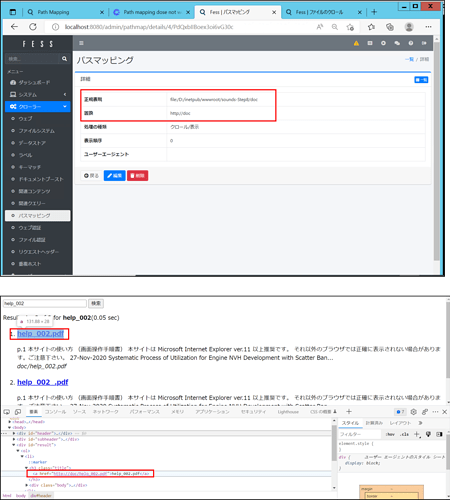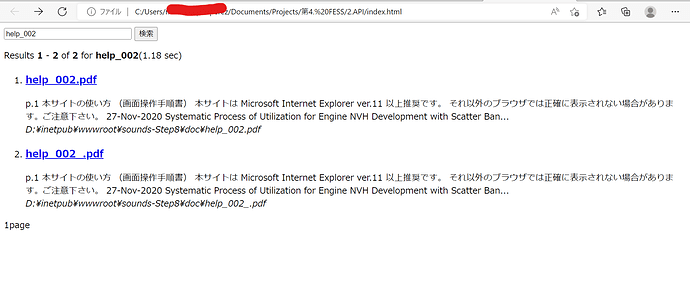I have created a file crawler (file system from D Drive) in my Fess Server (Remote PC). In the Client Side however, after Search, if I clicked on the searched item, the file itself cannot be opened/downloaded locally. Is it possible to do this? I have tried doing Path Mapping as well but no success so far for download/open of file.
Fess provides Content Proxy feature to access a file on file system and smb. So, you can download them by default if you do not disable it.
Thank You for the quick response. Yes, I was able to confirm it in the client browser. However, what I was trying to figure out is via “Build a search site using JSON API” based on this tutorial: Build a search site using JSON API
When I searched from the index.html, there’s no problem with search itself. The problem is whenever I click on a certain file (e.g. help_002.pdf), it cannot be downloaded/opened in new tab.
I have solved this issue by changing the following under Path Mapping (パスマッピング)
- 処理の種類:{保存したURL}