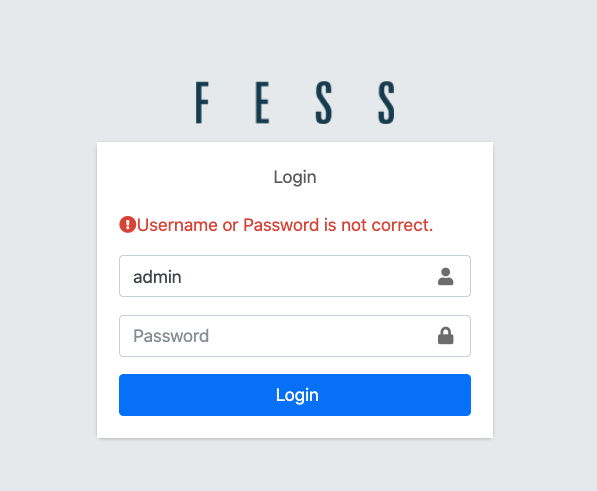audit.log
action:LOGIN_FAILURE class:LocalUserCredential user:admin ip:172.30.0.1 time:2020-05-22T13:37:58.531886Z
docker-compose.log
Attaching to fess01, kibana, es02, es01
es01 | {"type": "server", "timestamp": "2020-05-22T13:33:08,155Z", "level": "INFO", "component": "o.e.e.NodeEnvironment", "cluster.name": "fess-es", "node.name": "es01", "message": "using [1] data paths, mounts [[/usr/share/elasticsearch/data (/dev/vda1)]], net usable_space [40.3gb], net total_space [62.7gb], types [ext4]" }
es01 | {"type": "server", "timestamp": "2020-05-22T13:33:08,175Z", "level": "INFO", "component": "o.e.e.NodeEnvironment", "cluster.name": "fess-es", "node.name": "es01", "message": "heap size [1gb], compressed ordinary object pointers [true]" }
es01 | {"type": "server", "timestamp": "2020-05-22T13:33:10,002Z", "level": "INFO", "component": "o.e.n.Node", "cluster.name": "fess-es", "node.name": "es01", "message": "node name [es01], node ID [DTpRZbV2SjST7qVnarf7HQ], cluster name [fess-es]" }
es01 | {"type": "server", "timestamp": "2020-05-22T13:33:10,014Z", "level": "INFO", "component": "o.e.n.Node", "cluster.name": "fess-es", "node.name": "es01", "message": "version[7.7.0], pid[6], build[default/docker/81a1e9eda8e6183f5237786246f6dced26a10eaf/2020-05-12T02:01:37.602180Z], OS[Linux/4.19.76-linuxkit/amd64], JVM[AdoptOpenJDK/OpenJDK 64-Bit Server VM/14/14+36]" }
es01 | {"type": "server", "timestamp": "2020-05-22T13:33:10,015Z", "level": "INFO", "component": "o.e.n.Node", "cluster.name": "fess-es", "node.name": "es01", "message": "JVM home [/usr/share/elasticsearch/jdk]" }
es01 | {"type": "server", "timestamp": "2020-05-22T13:33:10,016Z", "level": "INFO", "component": "o.e.n.Node", "cluster.name": "fess-es", "node.name": "es01", "message": "JVM arguments [-Xshare:auto, -Des.networkaddress.cache.ttl=60, -Des.networkaddress.cache.negative.ttl=10, -XX:+AlwaysPreTouch, -Xss1m, -Djava.awt.headless=true, -Dfile.encoding=UTF-8, -Djna.nosys=true, -XX:-OmitStackTraceInFastThrow, -XX:+ShowCodeDetailsInExceptionMessages, -Dio.netty.noUnsafe=true, -Dio.netty.noKeySetOptimization=true, -Dio.netty.recycler.maxCapacityPerThread=0, -Dio.netty.allocator.numDirectArenas=0, -Dlog4j.shutdownHookEnabled=false, -Dlog4j2.disable.jmx=true, -Djava.locale.providers=SPI,COMPAT, -Xms1g, -Xmx1g, -XX:+UseG1GC, -XX:G1ReservePercent=25, -XX:InitiatingHeapOccupancyPercent=30, -Djava.io.tmpdir=/tmp/elasticsearch-14940268352191336918, -XX:+HeapDumpOnOutOfMemoryError, -XX:HeapDumpPath=data, -XX:ErrorFile=logs/hs_err_pid%p.log, -Xlog:gc*,gc+age=trace,safepoint:file=logs/gc.log:utctime,pid,tags:filecount=32,filesize=64m, -Des.cgroups.hierarchy.override=/, -Xms1g, -Xmx1g, -XX:MaxDirectMemorySize=536870912, -Des.path.home=/usr/share/elasticsearch, -Des.path.conf=/usr/share/elasticsearch/config, -Des.distribution.flavor=default, -Des.distribution.type=docker, -Des.bundled_jdk=true]" }
es01 | {"type": "server", "timestamp": "2020-05-22T13:33:19,960Z", "level": "INFO", "component": "o.e.p.PluginsService", "cluster.name": "fess-es", "node.name": "es01", "message": "loaded module [aggs-matrix-stats]" }
es01 | {"type": "server", "timestamp": "2020-05-22T13:33:19,961Z", "level": "INFO", "component": "o.e.p.PluginsService", "cluster.name": "fess-es", "node.name": "es01", "message": "loaded module [analysis-common]" }
es01 | {"type": "server", "timestamp": "2020-05-22T13:33:19,962Z", "level": "INFO", "component": "o.e.p.PluginsService", "cluster.name": "fess-es", "node.name": "es01", "message": "loaded module [constant-keyword]" }
This file has been truncated. show original
server_0.log
May 22, 2020 1:33:13 PM org.dbflute.tomcat.logging.BootLogger info
INFO: ...Booting the Tomcat: port=8080 contextPath=
May 22, 2020 1:33:15 PM org.dbflute.tomcat.logging.BootLogger info
INFO: ...Reflecting configuration to server: config=[tomcat_config.properties]
May 22, 2020 1:33:15 PM org.dbflute.tomcat.logging.BootLogger info
INFO: tomcat.URIEncoding = UTF-8
May 22, 2020 1:33:15 PM org.dbflute.tomcat.logging.BootLogger info
INFO: tomcat.useBodyEncodingForURI = true
May 22, 2020 1:33:17 PM org.apache.coyote.AbstractProtocol init
INFO: Initializing ProtocolHandler ["http-nio-8080"]
This file has been truncated. show original