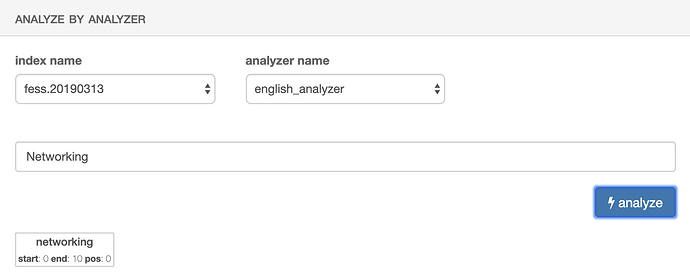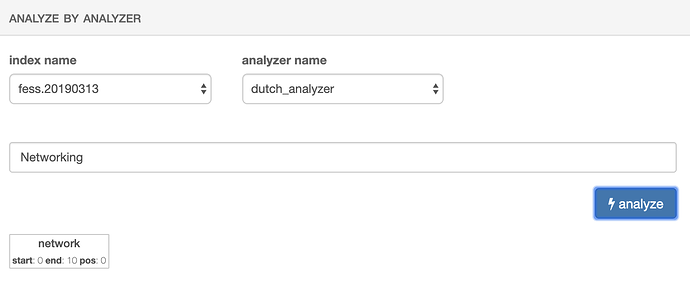(from github.com/jhult)
I would like to search on a term such as “Networking” and not have Fess stem. So, this search term would not return “Networks” or “Network”.
I have added “Networking” to en/protwords.txt.
However, if I search for “Networking” or “Networks” or “Network”, I always get the same results.
I have deleted all documents and re-crawled. I have also tried closing the index and re-opening it.
I may have this configured wrong. Any assistance would be appreciated.
(from github.com/jhult)
If I switch to a different language, it shows it stemming.
English looks correct in the dashboard but searches don’t seem to work.
(from github.com/marevol)
english_analyzer uses possessive_english.
To change it, you need to modify fess.json and recreate fess index.
(from github.com/jhult)
The steps I took to re-create the Fess index, are as follows based upon this:
- Delete fess.yyyymmdd index on dashboard
- Stop Fess
- Start Fess
- A new fess.yyyymmdd index is created automatically
(from github.com/jhult)
I edited /usr/share/fess/app/WEB-INF/classes/fess_indices/fess.json. It was originally:
"english_analyzer": {
"type": "custom",
"tokenizer": "standard",
"filter": [
"truncate20_filter",
"lowercase",
"english_keywords",
"english_override",
"possessive_stemmer_en_filter"
]
},
I removed this line: possessive_stemmer_en_filter
I then re-recreated the Fess index (based on the above steps). However, it is still not working…
Any other ideas?
(from github.com/jhult)
/var/lib/elasticsearch/config/en/protwords.txt contains “Networking”
(from jhult (Jonathan Hult) · GitHub)
I suppose I should mention I am running a search as follows:
/search/?num=10&sort=&q=“Networking”
(from github.com/marevol)
Fess is a hybrid index with standard_analyzer and language_analyzer.
So, you need to also check standard_analyzer.