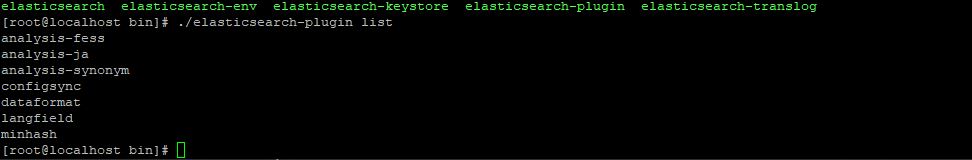(from github.com/PakanAngel)
As mentioned in the title have installed a Fess12 on Elasticsearch 6.1.1, also installed all the plugins for fess correctly. I have also added the config path for sync config to Elasticsearch’s settings.
After starting Elasticsearch and Fess can’t access the admin panel via the web browser. I constantly get the message this web page can not be found.
Fess log files are included.
Any instruction to solve this issue is appreciated.
(from github.com/marevol)
Fess could not connect to elasticsearch.
What is your elasticsearch.yml? Did you change a cluster name?
and also check elasticsearch.log.
(from github.com/PakanAngel)
I did not change anything extra.
The elasticsearch.yml is attached
elasticsearch.yml.txt
(from github.com/PakanAngel)
Here is the elasticsearch log file. It seems there is a problem with the config sync.
elasticsearch.log
(from github.com/PakanAngel)
Unfortunately it wasn’t the case. But I have added the analysis-synonym plugin once again and restarted both services and still get the same error: page can not be found.
In the screen below you see the list of added plugins.
(from github.com/PakanAngel)
Have attached it some post earlier. Here is it once again attached. There is an exception error in the elasticsearch.log file but I can not figure out where the problem is and how to solve it.
Also added a screenshot of a query by elasticsearch.
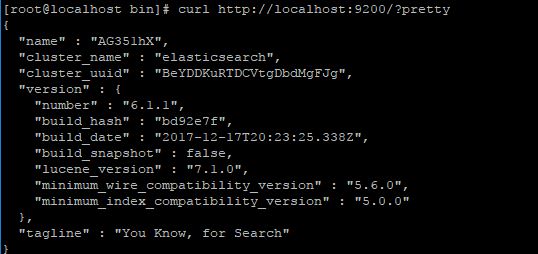
(from github.com/PakanAngel)
Sorry for the confusion have resent you the same file for the case you missed it,
elasticsearch2.log
did not updated the file here is the updated elasticsearch.log after restarting.
(from github.com/PakanAngel)
Yes I did restart Fess.
This warning is continuously repeated in the server_0.log file.
Feb 15, 2018 7:03:41 AM org.apache.catalina.loader.WebappClassLoaderBase checkStateForResourceLoading
INFO: Illegal access: this web application instance has been stopped already. Could not load [io.netty.channel.socket.nio.NioSocketChannel$1]. The following stack trace is thrown for debugging purposes as well as to attempt to terminate the thread which caused the illegal access.
java.lang.IllegalStateException: Illegal access: this web application instance has been stopped already. Could not load [io.netty.channel.socket.nio.NioSocketChannel$1]. The following stack trace is thrown for debugging purposes as well as to attempt to terminate the thread which caused the illegal access.
at org.apache.catalina.loader.WebappClassLoaderBase.checkStateForResourceLoading(WebappClassLoaderBase.java:1311)
at org.apache.catalina.loader.WebappClassLoaderBase.checkStateForClassLoading(WebappClassLoaderBase.java:1299)
at org.apache.catalina.loader.WebappClassLoaderBase.loadClass(WebappClassLoaderBase.java:1158)
at org.apache.catalina.loader.WebappClassLoaderBase.loadClass(WebappClassLoaderBase.java:1119)
at io.netty.channel.socket.nio.NioSocketChannel$NioSocketChannelUnsafe.(NioSocketChannel.java:463)
at io.netty.channel.socket.nio.NioSocketChannel.newUnsafe(NioSocketChannel.java:460)
at io.netty.channel.socket.nio.NioSocketChannel.newUnsafe(NioSocketChannel.java:50)
at io.netty.channel.AbstractChannel.(AbstractChannel.java:80)
at io.netty.channel.nio.AbstractNioChannel.(AbstractNioChannel.java:84)
at io.netty.channel.nio.AbstractNioByteChannel.(AbstractNioByteChannel.java:55)
at io.netty.channel.socket.nio.NioSocketChannel.(NioSocketChannel.java:98)
at io.netty.channel.socket.nio.NioSocketChannel.(NioSocketChannel.java:88)
at io.netty.channel.socket.nio.NioSocketChannel.(NioSocketChannel.java:81)
at io.netty.channel.socket.nio.NioSocketChannel.(NioSocketChannel.java:74)
at jdk.internal.reflect.GeneratedConstructorAccessor25.newInstance(Unknown Source)
at java.base/jdk.internal.reflect.DelegatingConstructorAccessorImpl.newInstance(DelegatingConstructorAccessorImpl.java:45)
at java.base/java.lang.reflect.Constructor.newInstance(Constructor.java:488)
at java.base/java.lang.Class.newInstance(Class.java:558)
at io.netty.channel.ReflectiveChannelFactory.newChannel(ReflectiveChannelFactory.java:38)
at io.netty.bootstrap.AbstractBootstrap.initAndRegister(AbstractBootstrap.java:321)
at io.netty.bootstrap.Bootstrap.doResolveAndConnect(Bootstrap.java:163)
at io.netty.bootstrap.Bootstrap.connect(Bootstrap.java:145)
at org.elasticsearch.transport.netty4.Netty4Transport.initiateChannel(Netty4Transport.java:254)
at org.elasticsearch.transport.netty4.Netty4Transport.initiateChannel(Netty4Transport.java:82)
at org.elasticsearch.transport.TcpTransport.openConnection(TcpTransport.java:604)
at org.elasticsearch.transport.TcpTransport.openConnection(TcpTransport.java:122)
at org.elasticsearch.transport.TransportService.openConnection(TransportService.java:346)
at org.elasticsearch.client.transport.TransportClientNodesService$SimpleNodeSampler.doSample(TransportClientNodesService.java:407)
at org.elasticsearch.client.transport.TransportClientNodesService$NodeSampler.sample(TransportClientNodesService.java:357)
at org.elasticsearch.client.transport.TransportClientNodesService$ScheduledNodeSampler.run(TransportClientNodesService.java:390)
at org.elasticsearch.common.util.concurrent.ThreadContext$ContextPreservingRunnable.run(ThreadContext.java:568)
at java.base/java.util.concurrent.ThreadPoolExecutor.runWorker(ThreadPoolExecutor.java:1167)
at java.base/java.util.concurrent.ThreadPoolExecutor$Worker.run(ThreadPoolExecutor.java:641)
at java.base/java.lang.Thread.run(Thread.java:844)
(from github.com/marevol)
Kill all java process, delete log files and then start elasticsearch and fess.
(from github.com/PakanAngel)
I have killed Elasticsearch and Fess and deleted all logs of both services and then restarted them both.
This is the result of new log files.
elasticsearch.log
fess.log
(from github.com/marevol)
Elasticsearch looks fine.
Fess does not seem to connect to Elasticsearch.
What is settings you changed in Fess?
(from github.com/PakanAngel)
Did not change anything just added the sync config path and that’s it.
Here my elasticsearch.yml
elascticsearch.yml.txt
(from github.com/PakanAngel)
Do you suggest me to install Fess11 instead or should I stick with Fess12 and try to solve this issue?
BTW have installed JDK9 but I don’t think this could be the main reason of the problem.
(from github.com/marevol)
I think that Fess 11.4 might be the same if the problem is a network configuration.
You can check debug logs to change the following setting to debug in /usr/share/fess/bin/fess.in.sh:
FESS_JAVA_OPTS="$FESS_JAVA_OPTS -Dfess.log.level=warn"
For Java9, travis tests is passed.